למשל עבור WinDbg Preview 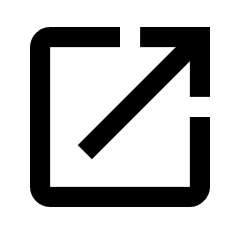 הכתובת היא:
הכתובת היא:
https://apps.microsoft.com/store/detail/windbg-preview/9PGJGD53TN86
הקוד הוא 9PGJGD53TN86
2. ללכת לאתר: https://store.rg-adguard.net 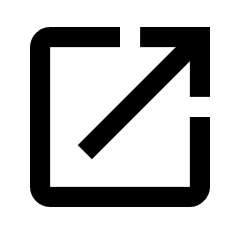 לבחור ברשימה הנפתחת את product id להזין שם הקוד שהעתקנו,וללחוץ v.
לבחור ברשימה הנפתחת את product id להזין שם הקוד שהעתקנו,וללחוץ v.
כמה שניות והכתובות יופיעו.
3. צריך להוריד קובץ appx
4. ע"פ אתר https://github.com/MicrosoftFeedback/WinDbg-Feedback/issues/19 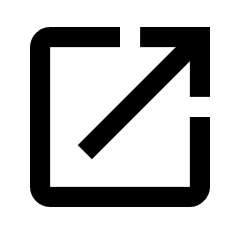 צריך לעשות לקובץ unzip לתוך תיקיה ולהריץ את קובץ DbgX.Shell.exe
צריך לעשות לקובץ unzip לתוך תיקיה ולהריץ את קובץ DbgX.Shell.exe
5. ע"פ אתר https://digitalitskills.com 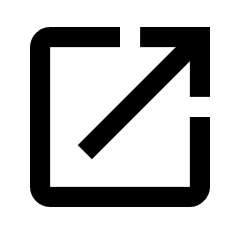 צריך להריץ PowerShell ולהתקין:
צריך להריץ PowerShell ולהתקין:
PS C:\WINDOWS\System32\Add-AppxPackage -Path C:\windbg.appx